Introduction
The Atmel AVR microcontroller series have a broad varieties of resources. We can choose any part number containing the resources we need for project development. In this tutorial, I choose ATMega32. It come with 40-pin DIP package with sufficient resources for learning and project development.
For the software development tool, I choose the vendor's tool, Atmel Studio.
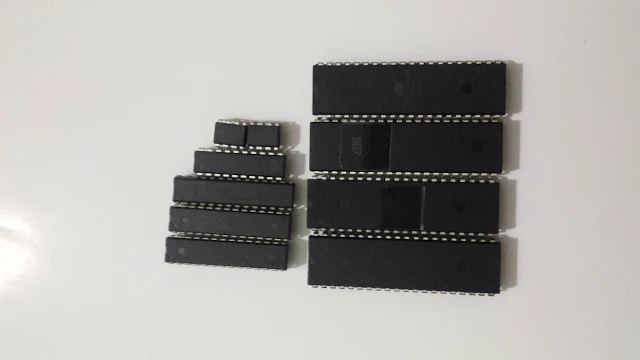 |
| Some AVR micro-controllers I posses. They come with DIP package, ease of prototyping. |
Atmel Studio is a software integrated development environment (IDE) support for development the firmware Atmel AVR microcontroller series and 32-bit ARM. Now it's owned by Microchip. Atmel Studio succeed its older version AVR Studio. Currently, the latest version is Atmel Studio 7. In the IDE we can program the Assembly or C language. The C compiler depends on AVR-GCC.
 |
| Atmel Studio 7 I use for this tutorial. |
Atmel Studio 7 Basic Input Output Ports Programming and Interfacing
- Experiment with Atmel AVR ATMega32 Micro-controller
- Getting started with ATMega32 in Atmel Studio 7
- Basic ATMega32 Programming
- ATMega32 how to set and reset relay via digital buttons
- ATMega32 using a single port for input and output
- ATMega32 controlling DC Motor direction via buttons
- ATMega32 Controlling A DC Servo Motor Without Hardware PWM
- Interfacing ATMega32 To Seven Segment Display
- ATMega32 External Interrupt Example
- ATMega32 digital counter using external interrupt and multiplexed display
- Controlling the uni-polar stepper motor with ATMega32
- Controlling the bipolar stepper motor with ATMega32
- ATMega32 interface to a single 8x8 dot matrix display
- Interfacing ATMega32 to 74HC595 shift register
- Interfacing 74HC165 parallel in serial out shift register to ATMega32
- ATMega32 interfaces to keypad and display
- ATMega32 LCD and Keypad Interfacing Example
- ATMega32 Simple Multiplexing Display Example
ATMega32 Timer/Counter 0
- Introduction to 8-bit Timer/Counter 0 of ATMega32
- Creating a precise one millisecond delay using timer 0 of ATMega32
- Using timer 0 of ATMega32 to detect long pressed buttons
- Using timer 0 overflow interrupt of ATMega32
- Driving a multiplexing SSD display and keys scanning using timer 0 interrupt of ATMega32
- Using timer 0 interrupt to create a PWM signal controlling a DC Motor
- Using counter 0 of ATMega32 to count external input pulses
- Using output compare unit of timer/counter 0 to in ATMega32 generate a fast PWM signal
- Using phase correct PWM mode with timer/count 0 in ATMega32
- Making a Simple Free Running Timer with Multiplexing Display using Atmega32
ATMega32 Timer/Counter1
Analog Unit
- Introduction to analog to digital converter of ATMega32
- Making a simple +5 V voltmeter with ATMega32 ADC module
- Reading an analog temperature data from LM35 with ADC module of ATMega32
- Using ADC of ATMega32 to adjust PWM duty cycle
- ATMega32 50 Volts DC Digital Voltmeter
- Using ADC and Timer/Counter 0 PWM of ATMega32 to rotate a DC servo motor
- Using analog comparator module of ATMega32
Serial Peripheral Interface
- Introduction to ATMega32 SPI
- ATMega32 SPI master and slave mode
- Interfacing ATMega32 to MAX7221 LED display driver
- Interfacing ATMega32 SPI to MCP4922 Dual 12-bit Digital To Analog Converter
- ATMega32 interfaces to TC72 SPI temperature-to-digital converter
- ATMega32 SPI interfaces to 74HC165 and 74HC595 shift registers
Two-wire Serial Communication (TWI)
LCD Display Interface
- ATMega32 Interfaces To HD44780 Character LCD Module
- ATMega32 interfaces to HD44780 Character LCD in 4-bit mode
- ATMega32 Interfaces To DS1307 And Character LCD
- ATMega32 SPI and Nokia 5510 LCD Interfacing
No comments:
Post a Comment