DS3232 is a newer RTC device with TWI interface. It requires only a few external passive components to make the circuit works. It has an internal precise 32.768 kHz clock. Hence, the device need only a back up battery and two pull up resistor, basically. In the market, this device built into the Arduino module cost around 2$.
In the earlier post, ATMega32 reads date and time from DS1307 TWI RTC. Similarly, this device could interface to other TWI device, within the case of DS3232.
DS3232 has a larger RAM space than the DS1307. The extended RAM space contain many control and data register. But, here the notable registers are the two internal device's temperature registers. In this post I wrote about using DS3232 with PIC16F716 with more device details. The device's details is not listed here due to duplication.
 |
| ATMega32 Interfaces To DS3232 And Character LCD |
I use a 20x4 character LCD I used for many years in my academic stuffs and projects development. The temperature is in floating point format available in both degree Celsius and Fahrenheit.
C source stored in my GitHub gist respiratory.
Click here to download the zip file of this example project.
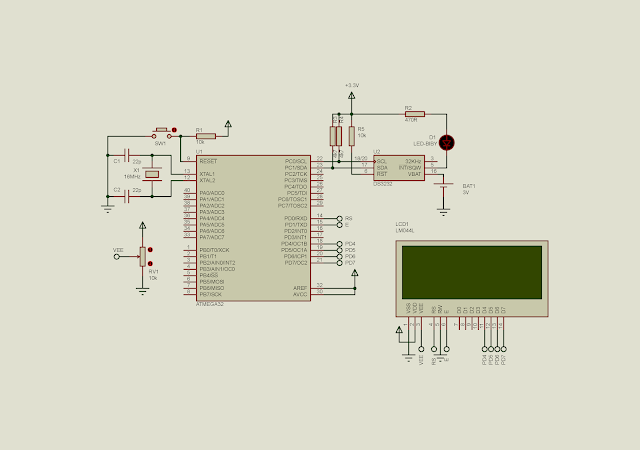 |
| Schematic Diagram |
For more tutorial on HD44780 character LCD:
No comments:
Post a Comment