A keypad scanning program is common for most of micro-controller programming students. It usually done by the Assembly language programming in a micro-processor class in university. However using C compiler to program the keypad scanning process is very easy, and it's almost readable for most C programmers.
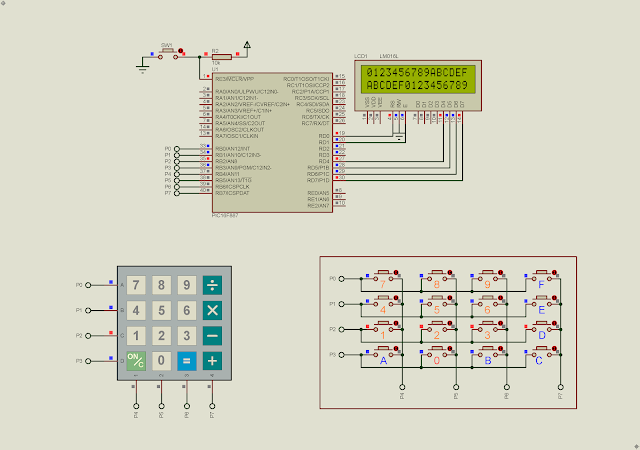 |
| Simulating Program |
Using a single 8-bit I/O port can make a 4x4 (16 keys) matrix keypad. It's divided into two nibbles, one nibble for output and another nibble for input data.
.jpg) |
| Arduino 4x4 Matrix Keypad Module |
In this example, I use a PIC16F887 micro-controller to scan a 4x4 matrix keypad. Input key will show on a 16x2 character LCD.
After a 16 key-press count, a new line will start. After two lines, the display will clear, and it will return home.
Click here to download this example from GitHub. See also,
No comments:
Post a Comment