Frequency meter can be made using a conventional digital ICs with a big size, and complicated circuit connection. A small 8-bit micro-controller could do this job using a low level Assembly language or even a higher level C language.
In this example, I use an 8-bit PIC16F84A micro-controller to count external TTL input pulse. The total count will update for every seconds.
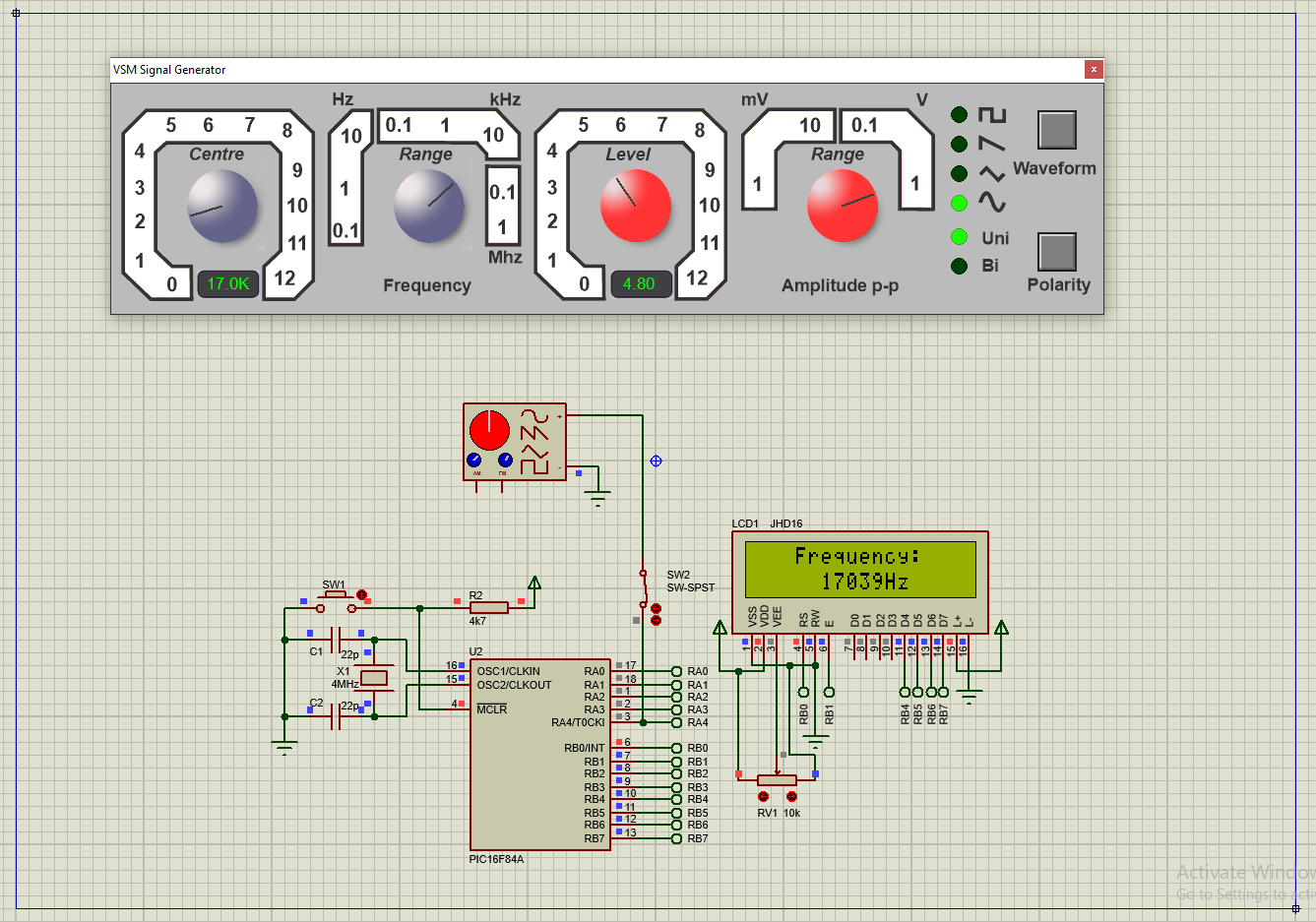 |
| Simulating Program |
I use RA4/T0CKI (Timer0 External Clock Input) pin to count external TTL pulse. Since Timer0 is only 8-bit wide the maximum counting is only 255 counts. So I add Timer0 Interrupt to increase the maximum counts. I use XC8 built-in delay function to create a precise 1000 ms (1 second) delay before the summation of external pulse is evaluated. A 16x2 character LCD is suitable for this example.
I can not test it on bread-board because this chip was burn out. And I only have some newer PIC chips. So this program can only be tested using a simulator like Proteus. We can use another PIC chip like the PIC16F628A, and CCS PICC compiler.
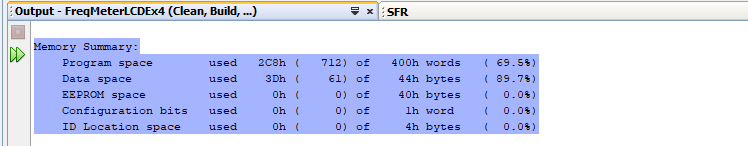 |
| Resource Usage |
This program require 69.5% of program memory, and 89.7% of data memory. Click here to download this example.
No comments:
Post a Comment