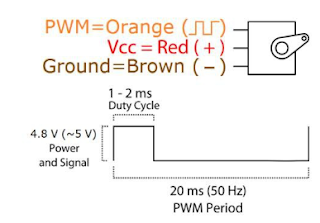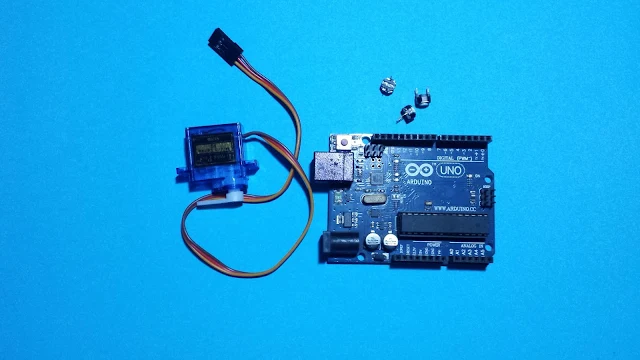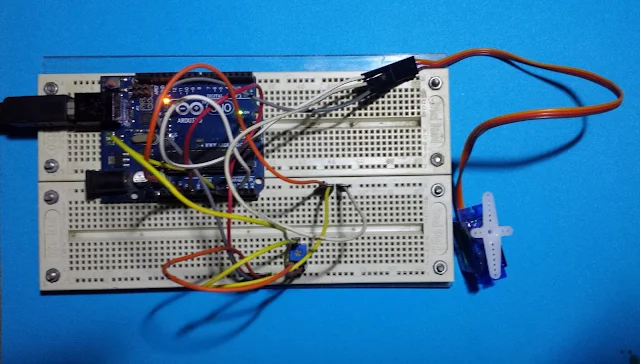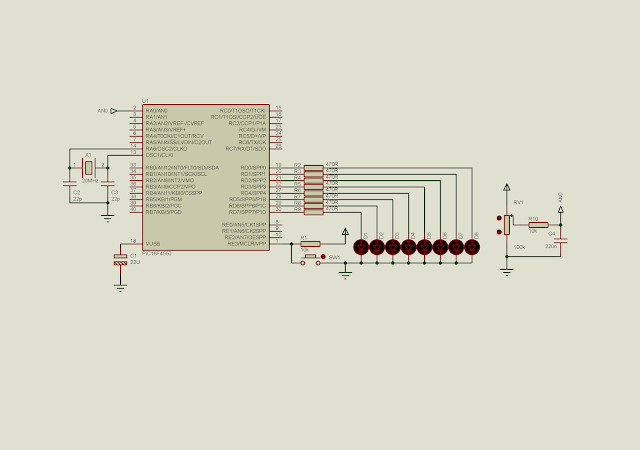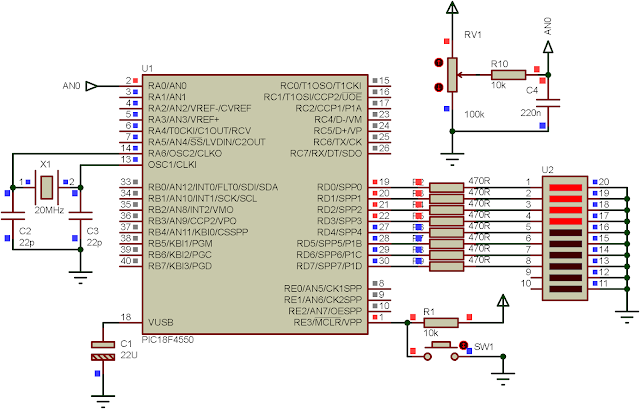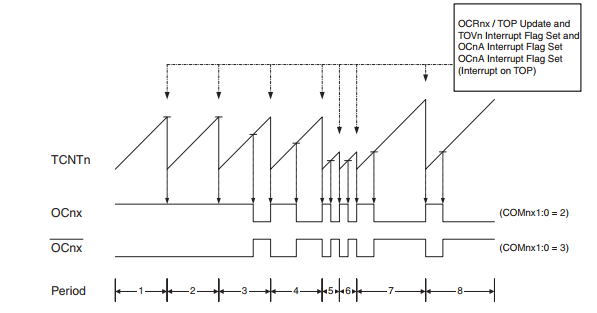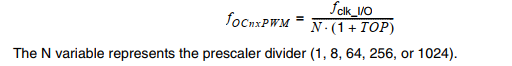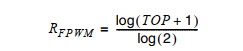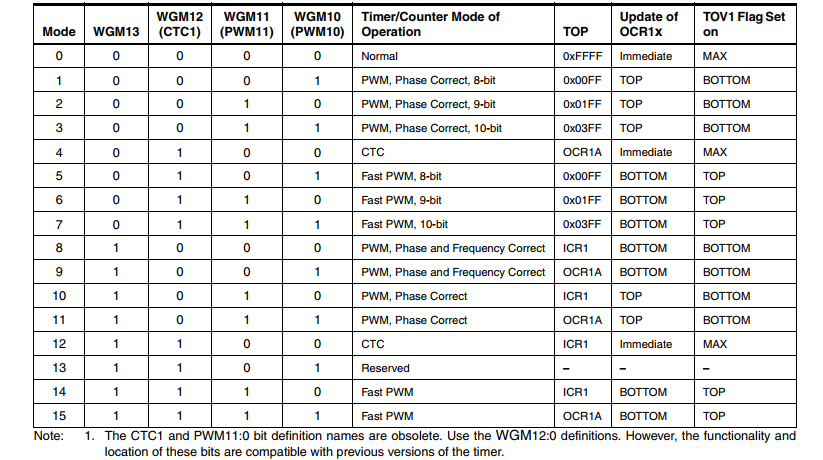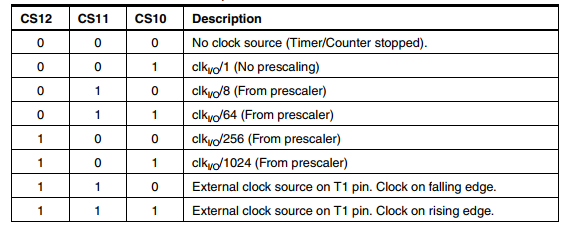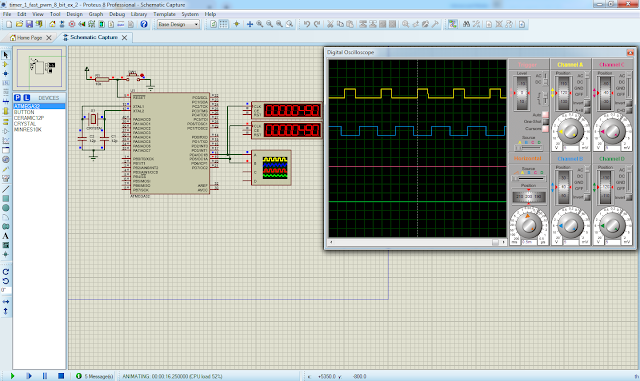Overview Of PIC18F4550
PIC18F4550 is an 8-bit PICMicro built with a USB peripheral inside. It could clock up to 48 MHz to full fill its USB hardware requirements. The program memory size is 16384 words. It temporary memory SRAM is 2048 KB with an auxiliary non-volatile memory of 256 Bytes.
By selecting its 40-pin DIP package, the digital I/O ports available up to five ports with 35 usable inputs outputs.
A stable direct current voltage source powers this device between 2 V and 5.5 V, depends on the operating frequency. The higher clock frequency requires a higher supply voltage. Typically, a hobbyist prototyping require a 5 V supply voltage.
 |
| PIC18F4550-I/P I stock and its pin diagram |
- PORTA
- PORTB
- PORTC
- PORTD
- and PORTE.
Interfacing And Programming
- output_x(value) - Writes an 8-bit data to any port x ( eg, A, B, C, etc).
- set_tris_x(value) - Set the data direction of x port. The value of 0 means output direction, otherwise an input direction.
- delay_ms(time) - Creates a timing delay in milli seconds. Time is an unsigned 16-bit integer ( 0 to 65535) milli seconds.
- include the device header file
- use 'fuses' directive to set the configuration bits
- use 'delay' directive to set the clock of the CPU
- write the main function and others.
CCS PICC Source Code From GitHub
Schematic Diagram
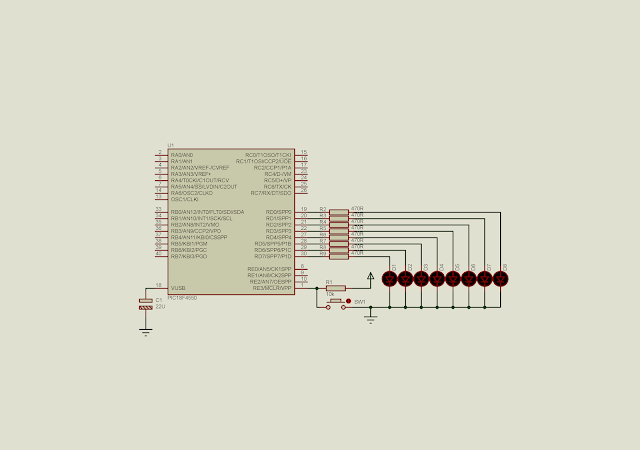 |
| Schematic Diagram |