Here, I don't explain more about a dot matrix display due to the other article that I have posted "using ATMega32 to drive a single 8x8 dot matrix display".
In this example, I use PortD to display the matrix pattern, and PortC for controlling the common. The dot matrix display I used is common cathode type.
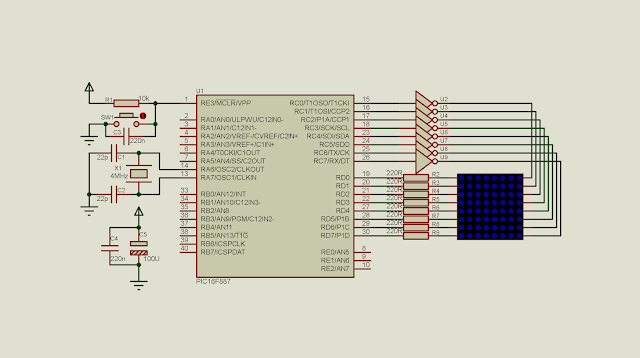 |
| Schematic diagram. PortD outputs the character data. PortC control each common dot. |
#include<xc.h>
// PIC16F887 Configuration Bit Settings
// CONFIG1
#pragma config FOSC = XT
#pragma config WDTE = OFF
#pragma config PWRTE = OFF
#pragma config MCLRE = ON
#pragma config CP = OFF
#pragma config CPD = OFF
#pragma config BOREN = ON
#pragma config IESO = ON
#pragma config FCMEN = ON
#pragma config LVP = ON
// CONFIG2
#pragma config BOR4V = BOR40V
#pragma config WRT = OFF
#define _XTAL_FREQ 4000000
char letterA[8]={0x10,0x38,0x6C,0xC6,0xC6,0xFE,0xC6,0xC6};
char dotControl[8]={1,2,4,8,16,32,64,128};
void driveMatrix(){
for (int i=0;i<8;i++)
{
PORTD=0x00;
PORTC=letterA[i];
PORTD=dotControl[i];
__delay_ms(1);
}
}
void main(){
/*Clear PortC*/
PORTC=0x00;
/*Clear PortD*/
PORTD=0x00;
/*PortC output*/
TRISC=0x00;
/*PortD output*/
TRISD=0x00;
while(1) driveMatrix();
}
Here's a screen shot of running program.
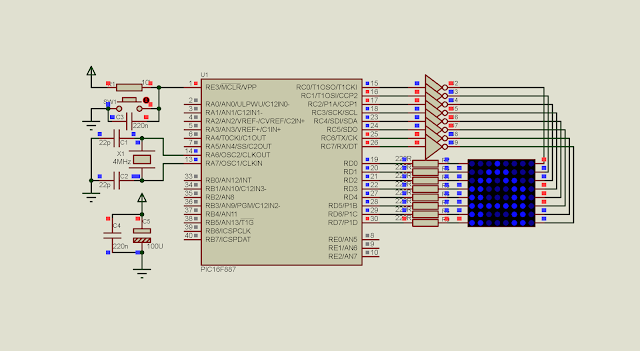 |
| A running simulation. The matrix display letter 'A'. |
No comments:
Post a Comment