In this post, I use PIC18F4550 to read two analog input channels. A character LCD as used in the previous post displays the value of ADC reading of each channel and its analog voltage value. However, here I use the full 10-bit ADC resolution of this device.
 |
| ADC reading and its value displaying |
Source code from GitHub gist:
Click here to download zip file of this example.
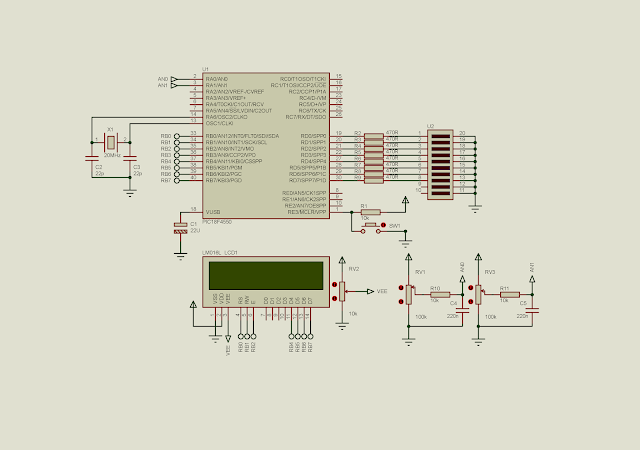 |
| Schematic Diagram |
No comments:
Post a Comment