In previous post, I showed the external interrupt programming of PIC16F877A. Here I use another interrupt source of PortB. It's Port B Interrupt on Change. This interrupt creates by any logic change between RB4 and RB7 of PortB.
To use this interrupt source, we must
1- Set any pins between RB4 and RB7 as a digital input.
2- Set its transition
3- Turn on PortB weak pull up resistors (optional)
4- Write the ISR
 |
| Simulation sample in Proteus 8 |
In this example, I use all PortB interrupt on change source from RB4 to RB7. These interrupt sources connect to input buttons. They will toggle RB1 and RB2. RB0 blinks an output LED regularly.
Its clock source is 20MHz from a crystal oscillator.
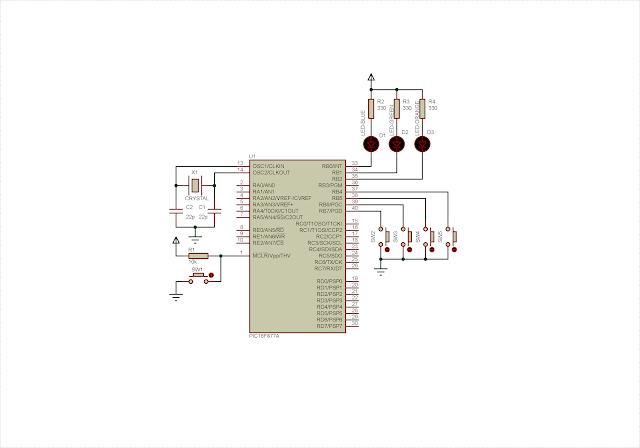 |
| Schematic Diagram |
Click here to download source file.